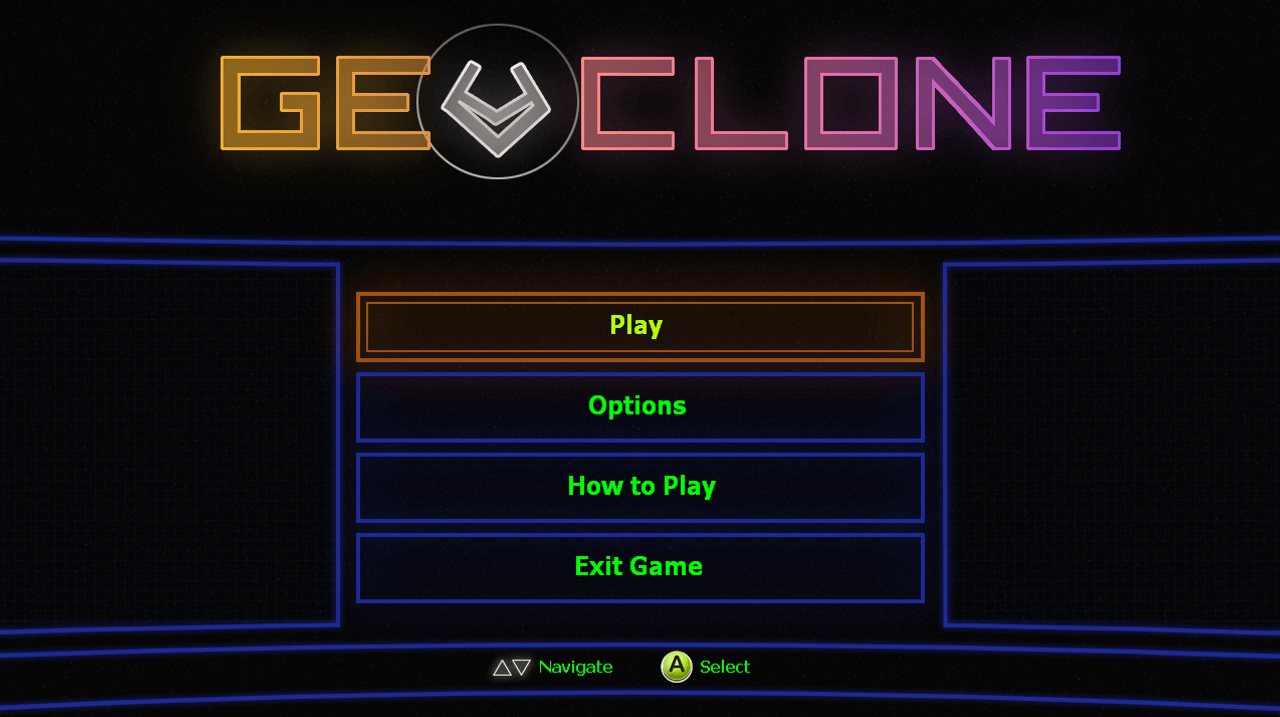January 2013 | View on YouTube | Download GeoClone (32bit and 64bit) | View Source (GitHub)
As part of my second year at University, I did a module called Games Engine Construction. This module was to use an API given by my tutor and then create a game. All the API did was provide access to a screen buffer, play simple sounds, render text and get user input (There’s some more but it’s all simple). From the blank project, I had to create various classes to help manage and render the game. I decided to try and re-create a game called Geometry Wars as best I could and I feel I got pretty far doing so!
How to play
I highly suggest playing with an Xbox 360 Controller, however a keyboard and mouse can be used. You can find a diagram in the menus or read from below.
Xbox 360 Controller
- DPAD: UP and DOWN for menu navigation
- Button A: Selects the menu item
- LEFT ANALOGUE: Moves the ship
- RIGHT ANALOGUE: Shoots in that direction
- START: Pauses the game
Keyboard and Mouse
- Keys W and S: UP and DOWN for menu navigation
- Key SPACEBAR: Selects the menu item
- Keys W, A, S and D: Moves the ship
- Left Mouse Click: Shoots in the direction towards the mouse
- Key ESC: Pauses the game