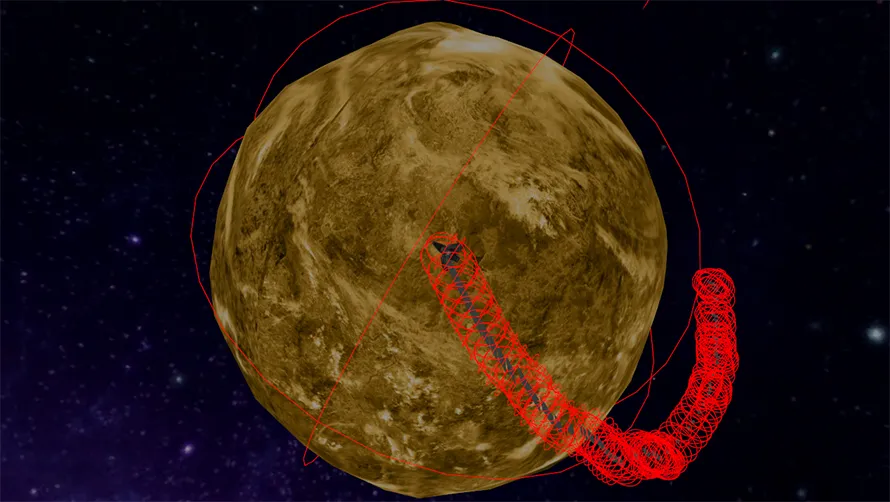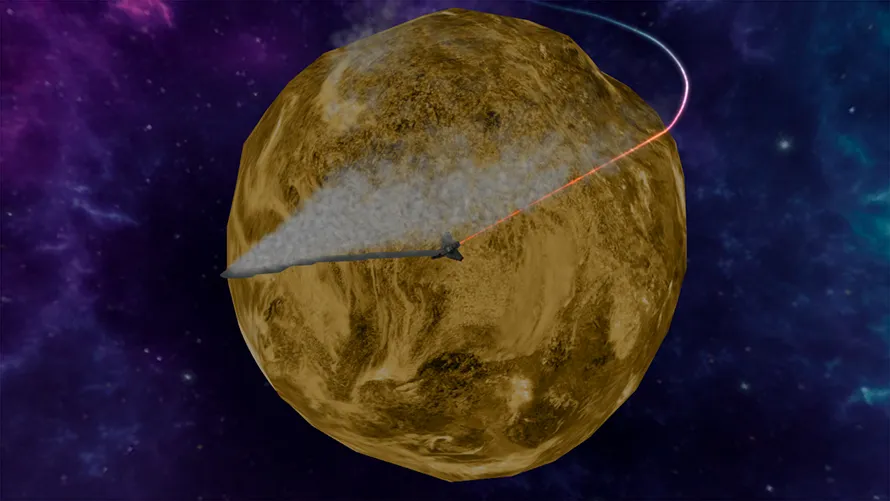April 2013 | View on YouTube |Download Executable (Windows) | View Source (GitHub)
As part of my second year at University, I did a module called Games Software Development. This module was slightly different to a previous module called Games Engines Construction (see GeoClone), as the focus was not on the developing the engine, but the design and logic of the game itself. We were required to use XNA which had all the game engine basics covered, which I had previous had to create functionality for in Games Engines Construction module. Overall I found XNA nice to use, however the course/module was a bit vague in what game we had to make, and how much gameplay and such was needed. Anyhow, I decided to try and make a game similar/clone to Super Stardust HD so you’ll see a large similarity.
I hit quite a few challenges while trying to make the game; the largest problem was that the game is based on a sphere. I had a lot of problems with orientation due to their being no constant up direction. However it’s been a great learning experience as I have some idea on how to avoid a similar situation in the future. Due to this problem I found it hard to introduce new enemies. I was going to have enemies that would chase you down, shoot at you and all sort of other crazy things but the orientation problem threw me and I simply didn’t have enough time with all the various ICAs (In Course Assessments) on the go which was a shame.
How to play
I highly suggest playing with an Xbox 360 Controller, however a keyboard and mouse can be used. You can find a diagram in the menus or read from below.
Xbox 360 Controller
- DPAD: UP and DOWN for menu navigation
- Button A: Selects the menu item
- Button B: Goes back in menus
- LEFT ANALOGUE: Moves the ship also can be used for menu navigation
- RIGHT ANALOGUE: Shoots in that direction
- LEFT BUMPER: Use a bomb
- RIGHT BUMPER: Switch between fire and ice elements
- LEFT TRIGGER: Use boost
- START: Pauses the game
Keyboard and Mouse
- Keys W and S: UP and DOWN for menu navigation
- Key SPACEBAR: Selects the menu item, also uses bomb
- Keys W, A, S and D: Moves the ship
- Key Q: Use boost
- Key E: Switch between fire and ice elements
- Left Mouse Click: Shoots in the direction towards the mouse
- Right Mouse Click: Switches between fire and ice elements
- Key ESC: Pauses the game or goes back in menus
Gameplay Video
Stills
Gameplay
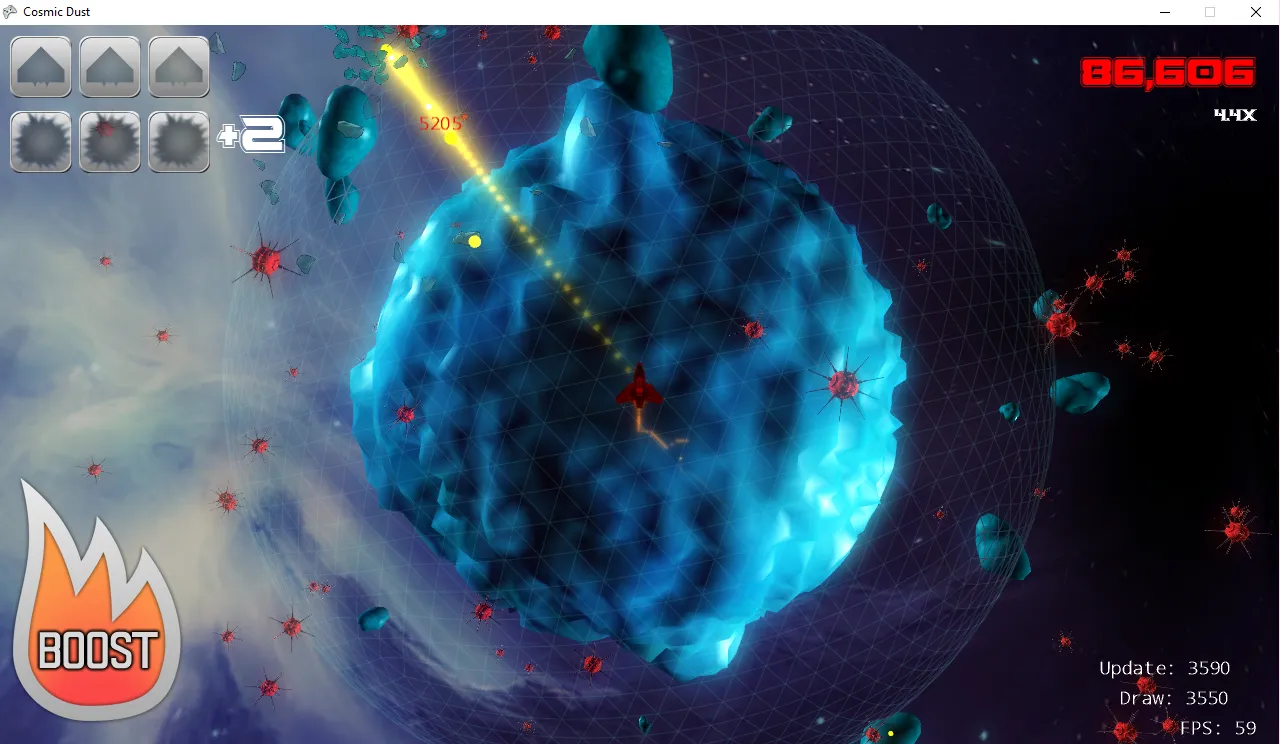
WIP / Debug Views